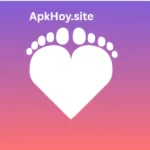Golf Pad APK – Free Golf GPS & Scorecard Tracker
Description
Introduction
Playing smarter on the golf course starts with reliable insights. Golf Pad APK gives you precise GPS distances, aerial flyovers, shot tracking, and live scorecards—all in one intuitive app. Whether you’re focused on scoring better or streamlining group play, Golf Pad brings pro-level tools to every round.
What Is Golf Pad APK?
Golf Pad — by Contorra LLC — is a free GPS rangefinder and scorekeeping app widely used by over 5 million golfers. It supports detailed distance measurements, aerial maps, shot tracking, and analytics for up to four players. Use it solo or in groups, with or without registration.
![]()
Key Features of Golf Pad APK
1. GPS Rangefinder & Aerial Maps
See precise yardages to the front, middle, and back of greens—or any point on the course—thanks to detailed aerial flyovers across 40,000+ courses.
2. Scorecard for Up to Four Players
Track strokes, putts, penalties, sand saves, and fairway hits using a PGA-quality scorecard—for group play or individual rounds.
3. One-Tap Shot & Club Tracking
Quickly record each shot’s location, club, and distance, and visualize your tee-to-green performance on the map.
4. Live Leaderboards & Stats
Invite friends to your round and watch real-time standings. Track stats such as fairways hit, greens-in-regulation, putts, strokes gained, and more.
5. Premium Features & Watch Support
Upgrade to Golf Pad Premium for tools like club recommendations, “plays-like” distances, green contour maps, advanced statistics, ad-free use, and smartwatch integration with standalone mode.
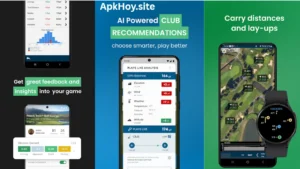
Comparison Table
| Feature | Golf Pad APK (Free) | Golf Pad Premium / Competing Apps |
|---|---|---|
| GPS Yardage & Aerial Maps | Yes | Same + 3D green maps |
| Scorecard for 4 Players | Standard PGA-quality | Additional scoring modes supported |
| Shot & Club Tracking | Yes, one-tap recording | Same |
| Live Leaderboards & Stats | Yes | Enhanced stats, strokes gained |
| Watch Integration | Basic (with Premium) | Full support (standalone mode) |
| Advanced Analytics | Limited stats | Detailed per-par, club averages, etc. |
| Ad Experience | Includes ads | Ad-free interface |
User Tips for Best Results
-
Tap Accurately – For precise yardage, always map shots carefully using aerial view.
-
Enable Live Leaderboard – Keep games exciting by sharing and competing in real time.
-
Track Every Club – Use shot tracking to build reliable club distance data.
-
Try Premium Features – Features like “plays-like” yardages and recommendation tools can refine your strategy.
-
Use Watch Integration – Sync with Wear OS or Apple Watch for seamless on-course access.
FAQ Section
Q1: Is Golf Pad APK free?
Yes. The core app is free with ads. Golf Pad Premium unlocks advanced tools like Watch standalone, contour maps, handicap scoring, and ad-free use.
Q2: How many golfers can it score?
The free version supports up to four golfers. Premium expands support and adds multiple scoring formats (e.g. Stableford, Match Play).
Q3: What devices are supported?
Works on Android; premium features include Wear OS and Apple Watch support with live tiles and standalone mode.
Q4: Are “Plays-like” distances reliable?
Some users say they can be inaccurate due to wind or terrain nuances. Use them as guides, not absolutes.
Q5: Why choose Golf Pad over other apps?
Golf Pad balances robust free features—like GPS rangefinding and shot tracking—with optional upgrades for advanced analytics and smartwatch use. It’s both powerful and flexible.
Conclusion
Golf Pad APK offers one of the most comprehensive free golf tools on mobile. With GPS rangefinding, intuitive scorekeeping, shot tracking, and live leaderboards, it’s an essential digital caddie. Upgrade to Premium for full analytics, Watch independence, and ad-free play. Whether you’re solo or in a group, Golf Pad helps you play smarter and improve faster.
Download links
How to install Golf Pad APK – Free Golf GPS & Scorecard Tracker APK?
1. Tap the downloaded Golf Pad APK – Free Golf GPS & Scorecard Tracker APK file.
2. Touch install.
3. Follow the steps on the screen.