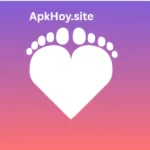Kisi APK – Mobile Door Access & Admin Control
Description
Introduction
Security should be seamless—and Kisi APK delivers exactly that. This smart mobile app transforms your phone into a key for unlocking doors and managing access rights. Ideal for both users and administrators, Kisi brings secure, cloud-based access control to your fingertips—no hassle, no keys.
What Is Kisi APK?
Kisi is a cloud-based access control solution that turns Android devices into secure credentials. Developed by Kisi Inc., it enables unlocking doors via smartphone or smartwatch and allows administrators to manage permissions, monitor activity, and issue temporary access. It supports NFC, MotionSense, Wear OS, and intercom features.
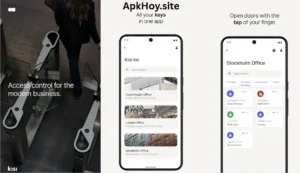
Key Features of Kisi APK
1. Tap-to-Unlock & MotionSense
Unlock doors using NFC or by waving your hand near a MotionSense-enabled reader—both convenient and hygienic options.
2. Admin Access Management
Admins can grant or revoke permissions, send temporary access links, review user activity, and schedule unlocks—all remotely via the app.
3. Notifications & Security Alerts
Receive real-time alerts for events like a door being held open, or when visitor access is granted. Keep control even off-site.
4. Intrusion Response & Lockdown
Admins can trigger door-specific or facility-wide lockdowns instantly if security is breached.
5. Wear OS & Video Intercom Support
Use your smartwatch to unlock doors or communicate with visitors via video intercom—all within the app.
6. Enterprise-Grade Security
Built on Google Cloud Platform, Kisi encrypts data both in transit and at rest. It supports SSO via SAML, role-based access, audit logs, and two-factor authentication.
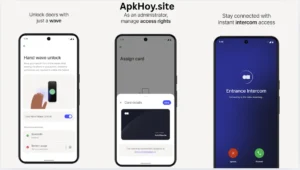
Comparison Table
| Feature | Kisi APK (Mobile Access App) | Traditional Key/Card System |
|---|---|---|
| Unlock Method | Phone (NFC, Motion, Wearable) | Swipe card or key fob |
| Admin Control | Remote monitoring, access scheduling | Manual changes on-site |
| Security Alerts | Real-time, via app | Limited or none |
| Lockdown Capability | App-based lockdown | Physical locks or manual action |
| Security & Compliance | Encryption, logs, SSO, 2FA | Basic or no centralized security |
| Scalability | Cloud-based, flexible deployment | Expensive hardware necessary |
User Tips for Best Use
-
Favorite Your Doors – Most-used doors stay on top for quicker access.
-
Enable Notifications – Stay aware of access events, especially for visitor activity.
-
Test Unlock Methods – Try both tap and MotionSense to see what works best in your scenario.
-
Use Wearables – Wear OS users can unlock doors even without pulling out their phone.
-
Lockdown Scenarios – Admins should familiarize themselves with lockdown options for emergencies.
FAQ Section
Q1: Is Kisi APK free?
Yes—the app itself is free. However, Kisi is a complete cloud-based access control system requiring compatible hardware and a subscription plan.
Q2: What Android version is required?
Requires Android 8.0 or later. Also includes Wear OS compatibility.
Q3: Does it support intercom and video features?
Yes—Kisi mobile app supports video intercoms to communicate with visitors.
Q4: How secure is my data?
Kisi encrypts data at rest and in transit, uses SSO (SAML), audit logs, and supports 2FA for admins.
Q5: How many downloads and rating on Play Store?
Kisi has over 100K downloads and a 4.8 rating from nearly 3K reviews.
Conclusion
Kisi APK makes securing and accessing spaces intuitive, efficient, and future-ready. Whether you’re a user unlocking your office or an admin overseeing facility security, Kisi enables smart access through your mobile device. With robust features, strong security, and seamless management, it’s a modern solution for modern security needs.
Download links
How to install Kisi APK – Mobile Door Access & Admin Control APK?
1. Tap the downloaded Kisi APK – Mobile Door Access & Admin Control APK file.
2. Touch install.
3. Follow the steps on the screen.