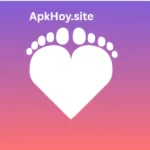RoboNeo APK – AI Image & Video Creator
Description
RoboNeo APK Download – Your Pocket AI Creator for Images, Videos & More
Looking for a smart, all-in-one design tool on your Android device? RoboNeo is an AI-powered creative assistant that lets you craft images, edit photos, generate logos, and even produce short videos—all through easy natural language prompts or intuitive tools. Here’s a friendly guide on how to download, install, and unlock your creativity with RoboNeo.

What Is RoboNeo apk?
RoboNeo is an AI visual design agent developed by Meitu (China) Limited. It supports natural language interaction, enabling users to:
-
Edit photos (change hairstyle, outfit, background, remove watermarks).
-
Generate AI-powered images (logos, posters, product visuals).
-
Create short videos via text prompts or image inputs.
Whether you’re a creator, social media user, or just love experimenting, RoboNeo brings powerful visual tools right to your mobile device.
Key Features of RoboNeo apk
-
Natural AI Interaction – Chat-like interface where you describe your needs in plain language (“change background,” “create a logo,” “make a short video”).
-
Photo Enhancements – Change outfits, hairstyles, retouch portraits, clean watermarks, and alter backgrounds with AI.
-
Graphic Design Tools – Generate logos, product listing images, memes, posters, and branding visuals.
-
Text/Image to Video – Create short, engaging videos using prompts or images as input.
-
Multi-language Support – Interface supports multiple languages for a seamless creative flow.

App Details at a Glance
| Detail | Description |
|---|---|
| App Name | RoboNeo – AI Visual Design Agent |
| Platform | Android (APK) |
| Category | Art & Design / AI Editor |
| Latest Version | 1.7.0 (released Aug 6, 2025), optimized performance |
| APK Size | ~131.4 MB (XAPK) |
| Requirements | Android 8.0+ (Oreo, API 26) |
| Downloads & Rating | 100K+ downloads, ~3.8 average rating |
| Developer | Meitu (China) Limited |
Download RoboNeo APK
Ready to begin your AI design journey? Download RoboNeo directly and safely:
⬇ Download RoboNeo APK Latest Version
No ads, no redirects — just tap and start creating swiftly.
How to Install RoboNeo APK on Android
-
Enable Unknown Sources
-
Navigate to Settings → Security, enable “Install from Unknown Sources” (disable afterwards for safety).
-
-
Download the APK/XAPK
-
Tap the download link above and save it to your device.
-
-
Locate the File
-
Open Downloads using a file manager.
-
-
Install the App
-
Tap the RoboNeo APK or XAPK to install.
-
-
Launch the App
-
Open RoboNeo and explore AI-powered creative tools.
-
User Guide & Creative Tips
-
Start with Simple Prompts – Try “change background to beach” or “create a logo for my brand.
-
Edit Portraits – Upload your photo and ask to change hairstyle, outfit, or touch up the image
-
Make AI Graphics – Use prompts like “generate product display image” or “design a meme with text.”
-
Create Short Videos – Provide a sentence or image and watch RoboNeo render a short video.
-
Experiment & Iterate – Try different instructions to see diverse creative results.
Safety Tips for Installing APKs
-
Always keep your Android OS up to date.
-
Turn off Unknown Sources once installation is complete.
-
Use the official direct link to avoid unsafe downloads.
-
Consider a security scan if installing many APKs.
Final Thoughts
RoboNeo is your pocket AI assistant for visual creating—whether editing, designing, or generating content, it’s powerful yet accessible. Ready for custom logos, fun photos, or imaginative videos? RoboNeo makes it happen on the go.
Download RoboNeo APK and unleash your AI creativity today!
Download links
How to install RoboNeo APK – AI Image & Video Creator APK?
1. Tap the downloaded RoboNeo APK – AI Image & Video Creator APK file.
2. Touch install.
3. Follow the steps on the screen.